In this complete guide of keyword research for SEO, you’ll learn about:
- Basics of keyword research
- Finding low-competitive keywords
- Fundamentals of search intent
- Validating the right keywords for content
- SEO tools, and more
The best part?
I’ll show you the step-by-step process that helped me grow DigitalGYD to over 42,000 organic visitors per month.

Let’s jump right into it.
Quick navigation
- What is Keyword Research?
- Importance of keyword research for SEO
- Types of Keywords
- Types of Keyword Research
- Keyword research elements
- How To Come Up With Keyword Ideas
- How to Validate Keywords
- How to Analyze Keywords Manually (My Favorite)
- Keyword Research Tools
- Conclusion
What is Keyword Research?
Keyword research is a way of finding search terms used by people in search engines like Google, Bing, etc. For SEO folks, keyword research also helps in finding keywords that are easy to rank and drive massive traffic to the site.
In short, keyword research is the first step of SEO that can either break or make your content effort.
Importance of keyword research for SEO
The fact is: not every keyword is a good fit for your site even if it has a good enough search volume. Factors other than search volume that plays a major role in finding the right keywords are:
- Keyword difficulty
- Backlink-profile of top ranking pages
- User intent
- Content depth, etc.
So, without conducting in-depth keyword research, it is hard to find the keywords that will rank higher in the search engine.
Now that we know why keyword research is important for SEO, let’s understand different types of keywords.
Types of Keywords
There are basically many types of keywords, but we’ll be focusing on the three most used types in the industry:
- Short tail keywords
- Long-tail keywords
- LSI keywords
What is Short-Tail Keywords
Short-tail keywords or sometimes called head keywords are terms that refer to broad and generic topics. Usually, these keywords have high search volume and are difficult to rank for because of high competition.
For example, “running shoes” is an example of a short-tail keyword.
Here is why:
- It refers to a generic topic (running shoes itself is a broad category)
- Have high search volume (= 834.3k/month, according to Semrush tool)
- Difficult to rank as well (High authoritative sites are ranking on the first page)
From the SEO perspective, it is a good practice to target short-tail keywords if your site has high authority, a strong link profile, and built a topical relevance on the topic.
In that way, it will be easier and worthwhile chasing these highly competitive keywords.
What is Long-Tail Keywords
long-tail keywords are the terms that refer to very specific topics and have less competition and search volume as well. Generally, these keywords consist of three or more words.
An example of a long-tail keyword is “Best running shoes for men under $100.”
Here are a few reasons why the above example is a long-tail keyword:
- Very specific topic
- Low search volume (= 330/month) as compared to short-tail keywords
- Less competitive, as per the top 10 ranking pages
Since these keywords are low competitive, SEO experts prefer targeting long-tail keywords for a less authoritative and new site even though the search volume is less.
So, the reason why we call these long-tail and short-tail keywords are mainly because of search volume and the number of search queries.
Let me cite an illustration.

But here’s the fact:
There’s no such rule that short-tail keywords are always going to have a higher search volume than long-tail keywords.
For example, the global search volume of “Reduce belly fat” is 27,300/month, whereas the search volume for “how to reduce belly fat” is 1,03,000/month.

In short, don’t just get obsessed about the type of keyword. Instead, look for more data like search volume, user intent, difficulty, etc.
Types of Keyword Research
When it comes to keyword research, we have traditional and competitive types of keyword research. You can use any of them to find loads of awesome keywords for your site, even though they follow different approaches.
Let’s quickly look at them in detail:
Traditional keyword research
Traditional keyword research involves getting different (long tail, easy-to-rank) keyword ideas from a primary keyword, which can also be seen as a “short-tail keyword,” as I mentioned earlier.
You can use your preferred keyword research tool to generate these traditional based keyword ideas.
I’ll be using SemRush for this example as it’s one of the best tools in the industry for this purpose. So I entered “Dog Food” as my primary keyword, and here’s what I found:

Here, you will see our primary keyword’s search volume, CPC, organic clicks, keyword difficulty (more on this later), etc.
Scrolling down the page, you will see a list of keyword suggestions for “Dog Food:”

At this point, you will want to click on the “View All” link under the “Keyword Ideas” section to see the keyword suggestions for your primary keyword.

You can click on any of the keywords to see the Google SERP and other vital information about it so you can decide whether you can rank for it or not.
Traditional keyword research is pretty easy and will always give you more keyword ideas that you need from your seed keyword.
Stealing competitor’s keywords
In SEO, you don’t need to always reinvent the wheel.
Thanks to keyword research tools like Semrush, we can steal our competitors’ keyword and SEO strategy too.
Here’s how to do it.
First, go to the ‘keyword Gap’ section in the Semrush tool. And, then type your domain along with your competitors’ root domains.

Next, you’ll see the vein diagram for keyword overlap.

This chart gives you an overview of the mutual keywords that you and your competitor both are ranking for.
This is helpful to visualize the search dominance of your keywords.
Now, go to the detailed report for keyword overlap which will show you the list of keyword opportunities with ranking positions of each competitor.

Click on the ‘Missing keywords’ report that will show the list of keywords for which your site isn’t ranking but all of the competitors do.
Now, your job isn’t over yet.
The next step is to filter the keyword list. Before choosing any specific keyword from the keyword gap analysis, you manually check the SERP results.
Key areas that you can look for are:
- Link profile (overall domain authority) of top ranking pages: determine whether you can compete with competitors on link profile.
- Content freshness: If you find that many top ranking pages were published/updated years ago and the content doesn’t belong to an evergreen topic, then consider this as an opportunity.
- Search intent: Look for the type of content ranking on the first page. Is it blog content, product pages, or category pages? only choose keywords for which you can match the intent.
That brings up to the next part which is understanding the keyword research essentials.
Keyword research elements
No matter which tool you use for keyword research, you’ll need to understand some basic essentials keyword research.
Some of the aspects we’ll learn in this guide are:
- Search intent
- Search volume
- Keyword difficulty
Let’s start with the search intent first.
Keyword research alone isn’t enough for SEO.
One of the aspects worth considering is the search intent.
In fact, with the update of the BERT language model, Google is shifting towards intent from keywords to understand web pages.
So, understanding what search intent is in SEO and how it helps to evaluate keywords will help you find the right keywords.
What is search intent in SEO?
Google refers to ‘search intent’ or ‘user intent’ as understanding the reason and goal behind any search queries of users.
By knowing the search intent behind any query/keyword, you can determine:
- Why did the user typed in the search query
- Do they want to learn, purchase, or navigate any specific website?
- Are they looking for localized results? and more.
The secret to succeeding at keyword research is to effectively understand search intent, which tells you why someone typed in a specific keyword and what they want to accomplish with the search query.
Types of search intent
Considering all types of queries, we can categorize them into four types of search intent.

- Informational
- Commercial
- Transactional
- Navigational
1. Informational intent
Any search query that is looking for any specific information, is categorized into informational intent keywords. In short, the user is looking for specific information.
Most of the time, informational keywords start with interrogative words such as when, why, who, where, what, how.
However informational intent keywords can also be like queries without any question.
For example, “List of new release Hollywood movies”, “Best marketing books of all time”, etc.
For example, “running Dog” is a keyword, but its intent is still confusing as we don’t know what the searcher wants. But when you see something like “why is my dog running,” you instantly know what the searcher is looking for.
To find informational intent keywords, enter the broad keyword into the SEMRush keyword analysis tool, and hit the “Analyze” button as shown below:

Then scroll down the page a big and click on the “View All” link under Questions:

This will give you a long list of informational keywords related to “running dog” that starts with the interrogative words (like when, how, why, what, where, etc.)
Here’s the snapshot.

Mostly, people searching for informational keywords belong to the awareness stage of the marketing funnel.
That means, people at the awareness stage are trying to educate themselves about the problems or challenges but yet to make any buying decision.
2. Commercial
Commercial intent search queries happen when the user is looking to buy a product or hire any service but before taking the final decision they’re trying to figure out the best possible solution.
Here are some of the types of commercial intent keywords:
- Best [food dogs]
- Top [nutrition brands]
- [Brand A] vs [Brand B]
- Reviews of [Product name]
A perfect example would be searching for “best dog foods” in the SERPs
From this keyword, it is clear that the searcher is looking for the most recommended, highest-quality dog foods in the market.

As you can see, the keyword has 74,000 monthly searches from the US alone, and as you must have guessed, it’s hyper-competitive and a no-go, especially when you’re just starting and has zero marketing budget.
That said, a keyword has commercial intent if it starts with any of the following words:
- Best
- Cheap
- Top
- Affordable
- Recommended
- Review, etc.
People searching for commercial keywords with buyer intent have already made their minds to buy and are looking for the best suggestions to help them make the right decision.
3. Transactional
Now when the user is ready to make a purchase, they will search for transactional keywords.
Also, the user is clear about which product or service to purchase.
Some of the examples are:
- Buy [McAfee Antivirus]
- Price of [Semrush tool]
- Coupon code for [Mozcon event]
Note: Since people searching for transactional keywords have the buying intent, most brands will try to target these keywords. As a result, the ranking difficulty for these keywords is often high.
4. Navigational
When people are looking for any specific website, application, or even local store, we call it navigational intent keywords.
Some of the examples are:
- Spotify login
- Location of Apple store in San Francisco
- DigitalGyd’s blogging guide
- Semrush SEO content template
Now that you know all four types of search intent, you need to consider creating content that aligns with the search/user intent.
Instead of focusing only on the keyword-focused content, you need to shift towards the intent-focused content.
Let’s understand other essentials or metrics of keyword research.
Relevant read: 21+ top SEO and blogging tools
Search volume
Search volume shows the average number of times people search for the target keyword in a month.
But often you’ll see that different SEO tools show different search volumes for the same target keyword.
In fact, sometimes, the difference is huge
Here’s a snapshot that shows the difference in search volume in two different tools:

This mainly happens because of databases. Every SEO tool has different data sets. It’s difficult to say which one is more accurate in terms of search volume.
But what we can learn is search volume shouldn’t be the only metrics to choose the right keywords.
Usually targeting high search volume keywords will drive you more traffic than the low volume keywords. But that is if you’re able to rank on the first page of Google for the said keyword.
A recent CTR study by Advanced Web Ranking found that the 1st result of a keyword gets an average of 29.76% of the clicks from all users, while the 2nd result gets about 13.07% of all clicks – and the 3rd result drives approximately 6.71% clicks.

Now, assuming you’re occupying the 1st position on the SERPs for a keyword with a search volume of 1,000, then you should expect to be getting about 298 visitors per month, which is 29.76% of 1,000.
But you shouldn’t really focus on the search volume alone while doing keyword research.
There are other things to always pay attention to, and one of them is to know how easy or hard it’ll be to rank for a given keyword – and that’s what we’ll be talking about next.
Keyword Difficulty
Keyword difficulty (KD) is a score between 1 to 100, which helps you understand the overall difficulty to rank organically for the target keyword with 100 being the toughest.
Different SEO tools measure this metric differently. As a result, the difficulty score can vary from one tool to another.
How reliable is keyword difficulty score?
First, Google considers hundreds of factors to evaluate which web pages to rank higher. Basically, it is a quite complex algorithm of Google that helps run this evaluation.
But for keyword research tools like Semrush, Moz, or Ahrefs, it is next to impossible to predict the same.
Also, having a low difficulty score doesn’t always make it easy to rank for the target keyword.
It’s because these SEO tools only consider a few factors to evaluate the difficulty score.
For example, the primary factor that Ahrefs use to measure keyword difficulty is the referring domains.
According to the Ahrefs tool, the more the referring domains are linking to the top-ranking pages, the higher the keyword difficulty will be.
Therefore sometimes this metric can be misleading as you might shy away from keywords that have a high KD score.
Here’s the screenshot from Ahrefs.

In short, don’t get too obsessed with this metric.
“Always manually review the top-ranking pages before creating content. And, also don’t shy away from keywords with high keyword difficulty.”
– Sam Oh, Director of Product Education at Ahrefs.
How To Come Up With Keyword Ideas
Now, I am going to show you some of the easiest ways to come up with those topics/keywords people will use to find your website.
Let’s get started.
Searches Related To
The best free tool to get lots of keyword ideas is Google itself. The ‘autocomplete feature’ and the “Searches Related to” section are located at the bottom of Google’s search result pages.
Let me show you how to use the autocomplete feature correctly.
First, type in any keyword related to your niche but don’t click the search button yet. Now, Google will automatically show you some suggestions related to your entered keyword.
Here’s an example:

As you can see in the image, Google is showing lots of other keyword ideas that people have already searched for.
Pro tip: To get even better results with Google autocomplete, you can add ‘pre and middle terms in autocomplete.’
For example, if you were typing the keyword ‘SEO content’ in the Google search bar, you’ll type ‘SEO + Content+.’
This will give a lot of variations with the same keyword.
See the below video to get an idea.

Likewise, the ‘searches related to’ section located at the bottom of the Google page is also a goldmine.
Type relevant keywords in the search bar and scroll down to the bottom of the page to get more relevant search queries.
Once you’re on this page, scroll down to the bottom of the result, and you will see a collection of keywords that are highly related to your search term, see the screenshot below:

Now, repeat the process with each of the keyword ideas you brainstormed earlier, and I guarantee you will have more keywords than you’ll need by the time you’re done.
You can also search further with the keyword suggestions you got here to get even more keyword ideas.
Spy on your competitors
Another great way to carry out keyword research is to spy on your competitors. What I mean by this is to look at which keywords send them traffic.
To do this, you first need to identify those competitors of yours – and that’s where the list of keywords we brainstormed earlier comes in handy.
Simply perform a search in Google using one of your primary keywords. The goal is to see who ranks on the front page of Google for the said keywords – those are your competitors.

Once you’ve identified who your competitors are, enter their websites one after the other into Ahrefs’ Site Explorer.
Then click on the “Top Pages” tab on the left side of the page to see their most popular blog posts by estimated monthly search traffic. You will also see each of their “Top pages,” that are sending them the most traffic from Google.

Analyzing a single competitor with this approach alone will give you more than enough keyword ideas to keep you busy for a long time.
But if you want more keywords, click on the “Competing domains” tab to find even more competing sites to analyze.

And then go through the process above over and over again for more keyword ideas.
You can also enter some of the competing websites into Ahrefs’ “Content Gap” tool, and enter your own website on the field below that. Then click on the “Show keywords” button to see the keywords that one or more of your competitors are ranking for, but you are not.
Below is what I got:

Those are the keywords three of your competitors are ranking for, but you’re not. You can also export the keywords so you can use them later.
Use YouTube Auto Suggest
This one is very straightforward and easy, just like the Google search related to tactics we talked about earlier.
Interestingly, YouTube also has a similar feature as Google autosuggest, known as YouTube Suggest:

Isn’t that awesome?
With these methods, you’ll get a list of potential keywords to write content for.
But how do you know which keywords have higher chances of the ranking?
Though you cannot guarantee the ranking of keywords, you can predict that as accurately as possible with a data-driven approach.
That brings us to the next topic, which is how to validate keywords.
How to Validate Keywords
The first step was to get a list of relevant keywords ideas.
Now, it’s time to filter out the list and select the keywords that have the ranking and traffic potential as well.
Here are some of the metrics that will help us to validate keyword ideas:
- Search volume
- Low-Difficulty keywords
- Content freshness
- Backlink profile of top ranking pages
- Search intent
- Expertise-Authoritativeness- Trustworthiness in SEO
- Manual review of the SERP results
Let’s dive deep into this.
Search volume
There is no point in ranking on the first page for a keyword or search term that no one is really interested in.
This is where search volume can give you an overview of how many people are interested (searching for the target keyword) in a specific topic.
Now, the important question is:
Should we only target keywords that have high search volume?
The answer is No.
Some of the reasons are:
- High competition: In most cases, higher search volume means more sites are targeting the same keyword. As a result, you’ll see a high difficulty to rank for these keywords.
- Zero-click searches: Google is stealing traffic from different websites. For example, to know ‘who is the president of the US’, you don’t need to visit any web page.
Google will answer the query directly from the SERP.

- Search volume is not an accurate metric: Many tools have different databases. Therefore the metric may vary from one tool to another. So, choosing keywords with only high search volume may sometimes be misleading.
Likewise, keywords with even low search volume don’t always mean low search traffic.
Here’s a real example.
The term ‘SEO guide’ has a global search volume of 3,800, according to the Ahrefs SEO tool.

But the top-ranking pages are getting way more monthly traffic than the global volume.
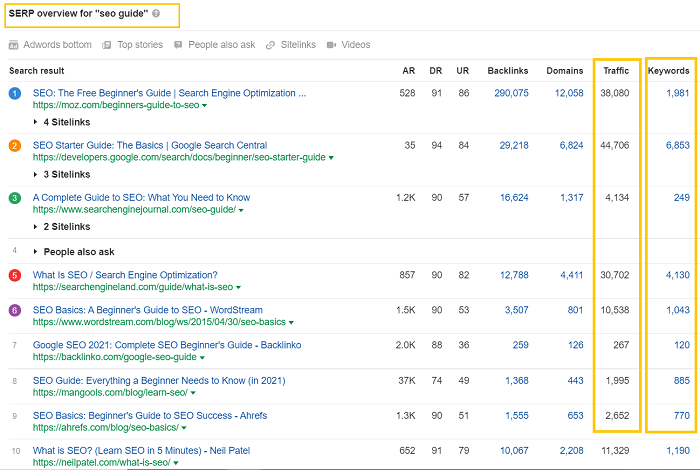
And, the reason is simple.
A page rarely ranks for a single search term. As you can see, top-ranking pages are ranking for thousands of similar keywords at the same time.
According to Ahrefs, “the average top 10 ranking page in Google ranks for almost 1,000 other keywords.”

The bottom line is that you should never judge a keyword-based on its Search volume alone because even those zero-search-volume keywords have proven to work wonders as you can always rank for other related keywords.
Instead, your focus should always be on how easy or hard the keyword will be to rank for, and that is what we’ll be talking about in the next section.
TL;DR
Sometimes, search volume can be misleading if you solely select your keywords based upon it. Even keywords with low search volume can bring you more traffic than keywords with high search volume.
Look for other metrics (explained below) as well to make better decisions in your keyword research for SEO.
Low Difficulty keywords
As you now know that keyword difficulty alone isn’t enough to validate the keywords.
However, there is a good chance that keywords with low KD have low competition.
Here’s how to find low-difficulty keywords in Semrush.
First, go to the keyword tool in the Semrush. Then, type in your seed keyword.

Now, go to the keyword variation section and click on ‘View all keywords.’
This way, Semrush will give a list of keywords that are relevant or similar to the seed keyword that you’ve entered previously.
Then you can easily filter out the keywords that have a high difficulty score.
Depending upon your website authority and other mentioned metrics, select the keyword difficulty range to get a bunch of keywords with great opportunities.
How to Analyze Keywords Manually (My Favorite)
This is the keyword research strategy I’ve been using to uncover new interesting topics to cover on my blogs.
We’ll be using Google autocomplete to get the keyword ideas, and we’ll be performing all the searches in incognito mode. Also, if you’re searching outside the United States while using this strategy, you will need to use a VPN.
Let’s get started!
For this tutorial, we’ll be trying to find a good keyword in the ‘bowling’ niche, starting with a question-related keyword. So, I’ll start by typing “is bowling” into Google:
You can also type in “is bowling a” then, “is bowling b,” and continue with this until you’ve covered all the alphabets.
What we want to do is to look for keywords that haven’t been written about before or haven’t been covered properly.
And when looking for these keywords, I want to see sites like Quora, Reddit, yahoo answers, and different forums ranking for the keyword. Once I see this, I’ve got a winner.
Now, let’s enter “is bowling a” into Google and see what comes up:

From the screenshot above, the keyword “is bowling an American sport” caught my eyes, and I’d love to check it out.
Here’s the first result for that phrase:

As you can see, the question wasn’t really answered here, and when scrolling down the page, I also found that all the top 10 results are saying something else.

So, that’s a clear winner, so I’d put that on my winning keyword list.
Now, let’s also try it with the letter b by entering “is bowling b” into Google, and here’s what I found:

The keyword “is bowling bad for your back” seems interesting, so let’s analyze it. I can see some forums ranking for it, including Reddit, Ezine articles. So that’s another winner.

I also noticed another exciting keyword, “is bowling bad for baseball players,” and the first two results are forums:

Again, Reddit and yahoo answers are also occupying the 4th and 5th positions:

As you might have guessed, this is also another good keyword to add to your list – and that’s it
Follow this approach, and you’ll be surprised at the amounts of easy-to-rank keywords you’ll have on your list.
Reviewing top ranking pages
One step of keyword research in SEO that you cannot ignore is manually reviewing the SERP results.
Now, what to look for while reviewing the top pages in the SERP?
Here’s a list of metrics that you should be considering.
Search intent: See what type of pages are ranking on the first page. Are they product pages, blog posts, home page, category page, or other?
For example, consider the search term ‘Top SEO agency.’

From the SERP results, you can clearly see that Google is preferring service pages or directory listing pages more than blog articles.
So, creating a service page instead of an educational blog post probably has a better chance of ranking.
Content freshness: While analyzing the SERP, you can find hidden opportunities by looking at the last updated time for top pages.
For this, you can use a free tool, called Thruuu, a SERP analyzer.
Create a free account and type your primary keyword. Also, you’ll get to set the desired location to scrape the SERP results.
Here’s a snapshot.
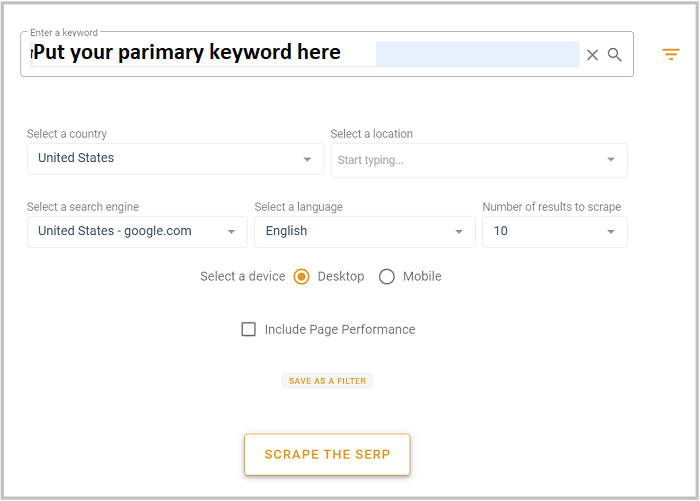
Now, the tool will scrape the results along with some useful metrics like:
- Average word count of the top pages
- Number of images used on average
- And, most of all, the last updated time for the top pages.
For example, for one of the keywords, I’ve found that one of the top 10 pages was last updated almost 8 years ago.

Now, that’s an opportunity if you find similar results for your keywords.
Because you can easily create better content by making it more updated and fresh.
With this tool, you’ll also get topic suggestions based on the top pages.

Thus, using this tool will save a lot of manual effort and time as well.
Keyword Research Tools
SEMrush

Like Ahrefs, SEMRush is also a very popular keyword research tool that has been around for years and is loved by many. And except you’re a new player in the industry, you’ve probably heard someone mention it before.
It’s also an all-rounder SEO and marketing analytics tool with a robust keyword research feature that you can use to easily spot those easy-to-rank keywords.
Long Tail Pro
Except you’re very new to the industry, you’ve probably heard about Long Tail Pro (LTP) as it’s one of the oldest keyword research tools in the industry.
LTP is a fantastic keyword research tool that was built by Spencer Haws in 2011, which he later sold in 2016. You can use the tool to painlessly find low competition keywords in minutes, and it also features a built-in rank tracker.
KWFinder

KWFinder is one of the latest keyword research tools in the industry that have been making the news, especially because of its ease of use.
It’s very effective when it comes to conducting keyword research, and its keyword difficulty score is also reasonably accurate.
If you’re looking for a good keyword research tool that is both somewhat affordable and accurate, then you should certainly check out KWFinder. It also has a 10-days free trial, so you can see how it works before making any financial commitment.
Moz Keyword Explorer

Moz is an incredible search marketing and analytics tool that has also been around for years. It features one of the most comprehensive lineups of SEO-related tools in the industry, such as keyword research tools, website audit tools, rank trackers, backlink analysis, etc.
You can also create a free account on Moz, but you’ll be limited to what you can do with it. However, it’s still enough to carry out basic SEO analysis if you’re a beginner.
Ahrefs

Ahrefs is arguably one of the most popular and widely used SEO tools in the market today. The tool became insanely popular over the years due to its wide selection of superb, user-friendly SEO toolset.
Ahrefs offers a bunch of SEO-related tools that are very helpful for every marketer and blogger, including keyword explorer, content explorer, backlink analyzer, domain explorer, site auditing tool, rank tracker, etc.
To be honest, Ahrefs is my favorite when it comes to revealing those super-low competition keywords. This is because its user interface is relatively cleaner and less cluttered than most other similar tools, and I found it easier to use too.
Keywords Everywhere

Keywords Everywhere is a popular browser extension for Firefox and Chrome that is designed to pull back search volume, competition data, and CPC of a list of keywords.
The tool used to be free but not anymore – although it’s very affordable compared to the other tools mentioned here.
Conclusion
That was all about the complete guide of keyword research for SEO.
Now, it’s your time to implement the learnings from this guide to your own site.
But before that, don’t forget to share your key learnings.
Also, share your queries in the comment box, I will try to help as much as possible.


